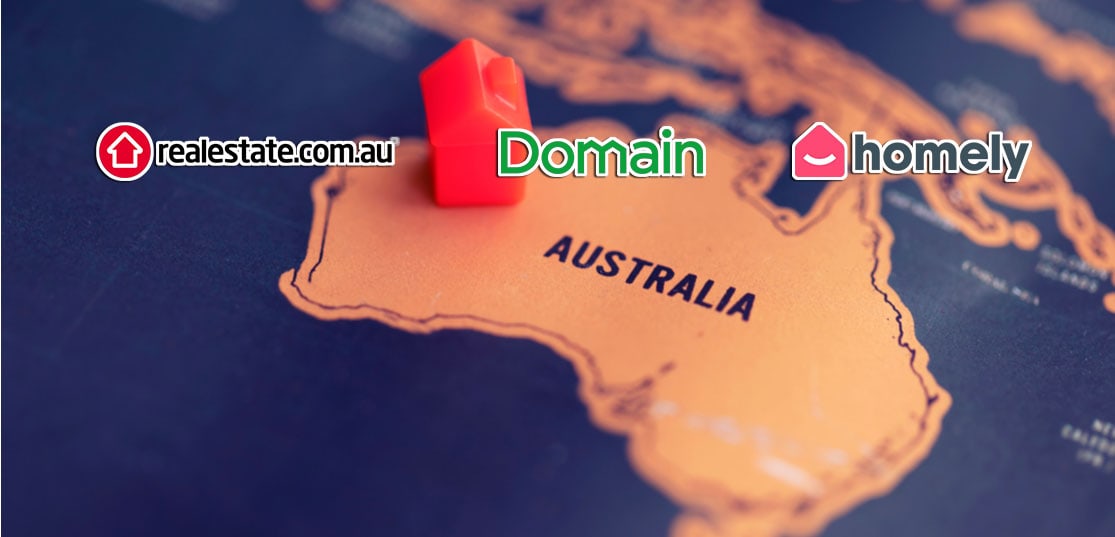
This week, we move from looking at the best property portal apps in the US, to the best property portal apps in Australia. Australia’s market is filled with strong competition, namely big-names like REA Group and Domain Group. However, do some of the smaller names beat out these heavy-hitters when it comes to the design of their mobile app?
We found that when it comes to property portal mobile apps, Homely is doing it right, with the overall best app ratings by Apple and Android users. Realestate.com.au is still the most popular, with slightly better ratings than its competitor, Domain.
| wdt_ID | New column | New column | New column | New column | New column | New column | New column | New column | New column |
|---|---|---|---|---|---|---|---|---|---|
| 1 | Realestate.com.au | 100 | 90 | 90 | 90 | 94 | 92 | 92.5 | 92.8 |
| 2 | Domain | 100 | 90 | 90 | 90 | 92 | 88 | 92.5 | 90.8 |
| 3 | Homely | 100 | 100 | 90 | 90 | 92 | 92 | 95.0 | 93.0 |
Looking at the options for the average Aussie home hunter on the go, we found that there are just three main platforms that focus on general real estate instead of specialized property listings. Other options include platforms for buying, renting, and selling commercial real estate, platforms for strictly renting spaces, and platforms for retirement living, which did not make the cut for this list.

Realestate.com.au, the property portal under the REA Group brand and the biggest property portal apps in Oceania, is the easiest way to buy, rent, sell, and share property in Australia.
The app comes with a number of features that help it stay at the forefront of the Australian market. Anything a user needs for a real estate transaction can be done through the Realestate.com.au app and the ratings reflect that, including see the distance between a listing and amenities, schedule home inspections, save and organize saved listings, create shortcuts to specific listings, and more.
The app also offers Suggested Properties, a recommendation tool that suggests relevant listings to property hunters based on their search habits on realestate.com.au. Easily favorite listings and organize them in different categories. Inspection planner to easily manage upcoming auctions or open-for-inspection times. Also, the app is in dark mode, which is always a plus.
Realestate.com.au offers an easy way for anyone to valuate their home in order to sell it at its best possible price. There’s also a feature that helps homeowners better understand their home loans. Users can even apply for conditional approval for a home loan through the app.
Apple users love this app. The few complaints seem to be circumstantial or pertain to update bugs that have since been fixed. One particularly persnickety reviewer claims the app doesn’t do nearly as much as the desktop version, though the features on both versions are virtually the same. Still, many of the reviews are four and five stars, giving it a particularly high rating, at the top-rated Australian property portal app.
Some Android users have said that the search criteria on the app don’t match the search criteria on the desktop version. In fact, anyone who has a complaint compares the app version to the desktop version, including one reviewer pointing out that the time-travelled feature that’s on the desktop version isn’t available on the app.
In fairness to the users we just called persnickety, we did notice that there is a slight difference between search criteria available between the app and the desktop versions. The app seems to have more search criteria available, like the number of bathrooms and car spaces. Apple users can select between all, 1+ to 5+ for bathrooms and car spaces while searching for a home. They can also search via minimum land size and construction status on the app version.

Realestate.com.au's biggest rival down-under is Domain.com.au whose mobile app offers a number of specialized features that give consumers another high-end experience for their real estate journeys.
Domain’s app offers the Inspector Planner feature, a calendar for scheduling property inspections quickly and easily, a feature we thought was a nice 'quick win'. Through the Domain app, you can find listings by highlighting an area on a map by drawing the shape with your finger with the Map Search feature. Another feature that sets it apart from the rest is its use of QR codes. Find one in a Domain magazine and snap a picture of it to connect with its corresponding listing - another feature we liked.
When it comes to selling a home, Domain has your back. Sellers can follow the process of selling a home through the app, receiving insights and suggestions throughout the entirety of the real estate transaction.
A few recent reviewers have brought up a glitch where the app will reset their profile completely, losing all of their saved listings and searches. The more ornery reviewers bring up issues with listings showing up in their search results that don’t reflect the search criteria they input, including showing listings outside of the specified postal code.
Domain.com.au’s app isn’t immune to the dreaded fake and outdated listings, as many complaints point out listings that are misleading in their descriptions, and have already been taken off the market.
Many of the reviews from this year are subpar from Android users. There is talk of constant glitches, including freezing, reinstallation issues, and more. Some have pointed out that the app used to be better until the more recent updates and its quality and workability have plummeted since. Seems the Android devs have their work cut out for them.
Domain gets the job done. It’s easy to navigate. Users can switch between map and list view. In the list view, users are shown a mix of images and information that can be easily saved for later. All in all, a decent alternative.

Homely.com.au’s app is a fast and easy way to search for property to buy or rent across Australia. The pulling force behind the company’s appeal is its auctions section, something that can be tapped into via the app as well as the desktop version.
Called the Sold Hub, users are invited to browse through the most recently sold properties to gauge their own listing numbers, comparing them to what prices sell and how quickly. Users can also use this channel to research a suburb and choose an agent.
Users can also share their saved properties by adding them to a Collection. This allows users to save and share listings they like.
On top of supplying users with push notifications and emails on their saved properties and searches, users can receive alerts on new properties that have hit the market that match their previous search criteria.
Users can also easily add inspection and auction details to their personal calendars to ensure they never miss an important real estate-centric event.
Like many mobile apps, Homely utilizes the touch screen to make searching for properties available more fun. Users can use either their current location, type in the suburb or postcode, or draw right on the map to find listings in any area of their choice.
There’s not much recent criticism by Apple users when it comes to Homely’s iOS app. The few common criticisms, if we look at reviews from a couple of years ago and beyond, mention the lack of an iPad version of the app. However, upon checking on our own iPads, we’ve found that, if they had lacked an iPad version before, it’s been developed since. We did find, however, that it only came up if we searched “homely.com.au” in the App Store. If you search “homely,” it doesn’t come up in the search results.
For once, Android and Apple users are on the same page when it comes to Homely’s mobile app. The few recent reviews giving the app a lower rating than the average Android user mention things that could be added to the app in order to improve the overall experience, one being the ability to search multiple suburbs.
The app is fast and easy to use. We like that an image of the agent is at the top of each listing on the search results page. The information displayed is easy to follow and makes decision-making on a list particularly easy to do. The collections page is fun. Many apps have the ability to save favorite listings but Homely goes a step further with a way to organize listings by any criteria chosen by the user, following in the footsteps of the more popular social media platforms.
All opinions were made using the iOS versions of each app. Any information on the Google versions of the apps was taken from reviews made by Android users on the Google Play Store pages for each app.